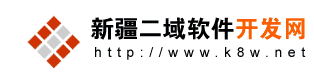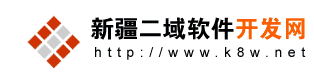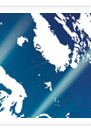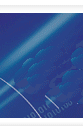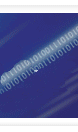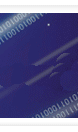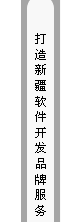在C#.net中如何操作XML
需要添加的命名空间:
using System.Xml;
定义几个公共对象:
XmlDocument xmldoc ;
XmlNode xmlnode ;
XmlElement xmlelem ;
1,创建到服务器同名目录下的xml文件:
方法一:
xmldoc = new XmlDocument ( ) ;
//加入XML的声明段落
xmlnode = xmldoc.CreateNode ( XmlNodeType.XmlDeclaration , "" , "" ) ;
xmldoc.AppendChild ( xmlnode ) ;
//加入一个根元素
xmlelem = xmldoc.CreateElement ( "" , "Employees" , "" ) ;
xmldoc.AppendChild ( xmlelem ) ;
//加入另外一个元素
for(int i=1;i<3;i )
{
XmlNode root=xmldoc.SelectSingleNode("Employees");//查找<Employees>
XmlElement xe1=xmldoc.CreateElement("Node");//创建一个<Node>节点
xe1.SetAttribute("genre","李赞红");//设置该节点genre属性
xe1.SetAttribute("ISBN","2-3631-4");//设置该节点ISBN属性
XmlElement xesub1=xmldoc.CreateElement("title");
xesub1.InnerText="CS从入门到精通";//设置文本节点
xe1.AppendChild(xesub1);//添加到<Node>节点中
XmlElement xesub2=xmldoc.CreateElement("author");
xesub2.InnerText="候捷";
xe1.AppendChild(xesub2);
XmlElement xesub3=xmldoc.CreateElement("price");
xesub3.InnerText="58.3";
xe1.AppendChild(xesub3);
root.AppendChild(xe1);//添加到<Employees>节点中
}
//保存创建好的XML文档
xmldoc.Save ( Server.MapPath("data.xml") ) ;
//////////////////////////////////////////////////////////////////////////////////////
结果:在同名目录下生成了名为data.xml的文件,内容如下,
<?xml version="1.0"?>
<Employees>
<Node genre="李赞红" ISBN="2-3631-4">
<title>CS从入门到精通</title>
<author>候捷</author>
<price>58.3</price>
</Node>
<Node genre="李赞红" ISBN="2-3631-4">
<title>CS从入门到精通</title>
<author>候捷</author>
<price>58.3</price>
</Node>
</Employees>
方法二:
XmlTextWriter xmlWriter;
string strFilename = Server.MapPath("data1.xml") ;
xmlWriter = new XmlTextWriter(strFilename,Encoding.Default);//创建一个xml文档
xmlWriter.Formatting = Formatting.Indented;
xmlWriter.WriteStartDocument();
xmlWriter.WriteStartElement("Employees");
xmlWriter.WriteStartElement("Node");
xmlWriter.WriteAttributeString("genre","李赞红");
xmlWriter.WriteAttributeString("ISBN","2-3631-4");
xmlWriter.WriteStartElement("title");
xmlWriter.WriteString("CS从入门到精通");
xmlWriter.WriteEndElement();
xmlWriter.WriteStartElement("author");
xmlWriter.WriteString("候捷");
xmlWriter.WriteEndElement();
xmlWriter.WriteStartElement("price");
xmlWriter.WriteString("58.3");
xmlWriter.WriteEndElement();
xmlWriter.WriteEndElement();
xmlWriter.Close();
//////////////////////////////////////////////////////////////////////////////////////
结果:
<?xml version="1.0" encoding="gb2312"?>
<Employees>
<Node genre="李赞红" ISBN="2-3631-4">
<title>CS从入门到精通</title>
<author>候捷</author>
<price>58.3</price>
</Node>
</Employees>
2,添加一个结点:
XmlDocument xmlDoc=new XmlDocument();
xmlDoc.Load(Server.MapPath("data.xml"));
XmlNode root=xmlDoc.SelectSingleNode("Employees");//查找<Employees>
XmlElement xe1=xmlDoc.CreateElement("Node");//创建一个<Node>节点
xe1.SetAttribute("genre","张三");//设置该节点genre属性
xe1.SetAttribute("ISBN","1-1111-1");//设置该节点ISBN属性
XmlElement xesub1=xmlDoc.CreateElement("title");
xesub1.InnerText="C#入门帮助";//设置文本节点
xe1.AppendChild(xesub1);//添加到<Node>节点中
XmlElement xesub2=xmlDoc.CreateElement("author");
xesub2.InnerText="高手";
xe1.AppendChild(xesub2);
XmlElement xesub3=xmlDoc.CreateElement("price");
xesub3.InnerText="158.3";
xe1.AppendChild(xesub3);
root.AppendChild(xe1);//添加到<Employees>节点中
xmlDoc.Save ( Server.MapPath("data.xml") );
//////////////////////////////////////////////////////////////////////////////////////
结果:在xml原有的内容里添加了一个结点,内容如下,
<?xml version="1.0"?>
<Employees>
<Node genre="李赞红" ISBN="2-3631-4">
<title>CS从入门到精通</title>
<author>候捷</author>
<price>58.3</price>
</Node>
<Node genre="李赞红" ISBN="2-3631-4">
<title>CS从入门到精通</title>
<author>候捷</author>
<price>58.3</price>
</Node>
<Node genre="张三" ISBN="1-1111-1">
<title>C#入门帮助</title>
<author>高手</author>
<price>158.3</price>
</Node>
</Employees>
3,修改结点的值(属性和子结点):
XmlDocument xmlDoc=new XmlDocument();
xmlDoc.Load( Server.MapPath("data.xml") );
XmlNodeList nodeList=xmlDoc.SelectSingleNode("Employees").ChildNodes;//获取Employees节点的所有子节点
foreach(XmlNode xn in nodeList)//遍历所有子节点
{
XmlElement xe=(XmlElement)xn;//将子节点类型转换为XmlElement类型
if(xe.GetAttribute("genre")=="张三")//如果genre属性值为“张三”
{
xe.SetAttribute("genre","update张三");//则修改该属性为“update张三”
XmlNodeList nls=xe.ChildNodes;//继续获取xe子节点的所有子节点
foreach(XmlNode xn1 in nls)//遍历
{
XmlElement xe2=(XmlElement)xn1;//转换类型
if(xe2.Name=="author")//如果找到
{
xe2.InnerText="亚胜";//则修改
}
}
}
}
xmlDoc.Save( Server.MapPath("data.xml") );//保存。
//////////////////////////////////////////////////////////////////////////////////////
结果:将原来的所有结点的信息都修改了,xml的内容如下,
<?xml version="1.0"?>
<Employees>
<Node genre="李赞红" ISBN="2-3631-4">
<title>CS从入门到精通</title>
<author>候捷</author>
<price>58.3</price>
</Node>
<Node genre="李赞红" ISBN="2-3631-4">
<title>CS从入门到精通</title>
<author>候捷</author>
<price>58.3</price>
</Node>
<Node genre="update张三" ISBN="1-1111-1">
<title>C#入门帮助</title>
<author>亚胜</author>
<price>158.3</price>
</Node>
</Employees>
4,修改结点(添加结点的属性和添加结点的自结点):
XmlDocument xmlDoc=new XmlDocument();
xmlDoc.Load( Server.MapPath("data.xml") );
XmlNodeList nodeList=xmlDoc.SelectSingleNode("Employees").ChildNodes;//获取Employees节点的所有子节点
foreach(XmlNode xn in nodeList)
{
XmlElement xe=(XmlElement)xn;
xe.SetAttribute("test","111111");
XmlElement xesub=xmlDoc.CreateElement("flag");
xesub.InnerText="1";
xe.AppendChild(xesub);
}
xmlDoc.Save( Server.MapPath("data.xml") );
//////////////////////////////////////////////////////////////////////////////////////
结果:每个结点的属性都添加了一个,子结点也添加了一个,内容如下,
<?xml version="1.0"?>
<Employees>
<Node genre="李赞红" ISBN="2-3631-4" test="111111">
<title>CS从入门到精通</title>
<author>候捷</author>
<price>58.3</price>
<flag>1</flag>
</Node>
<Node genre="李赞红" ISBN="2-3631-4" test="111111">
<title>CS从入门到精通</title>
<author>候捷</author>
<price>58.3</price>
<flag>1</flag>
</Node>
<Node genre="update张三" ISBN="1-1111-1" test="111111">
<title>C#入门帮助</title>
<author>亚胜</author>
<price>158.3</price>
<flag>1</flag>
</Node>
</Employees>
5,删除结点中的某一个属性:
XmlDocument xmlDoc=new XmlDocument();
xmlDoc.Load( Server.MapPath("data.xml") );
XmlNodeList xnl=xmlDoc.SelectSingleNode("Employees").ChildNodes;
foreach(XmlNode xn in xnl)
{
XmlElement xe=(XmlElement)xn;
xe.RemoveAttribute("genre");//删除genre属性
XmlNodeList nls=xe.ChildNodes;//继续获取xe子节点的所有子节点
foreach(XmlNode xn1 in nls)//遍历
{
XmlElement xe2=(XmlElement)xn1;//转换类型
if(xe2.Name=="flag")//如果找到
{
xe.RemoveChild(xe2);//则删除
}
}
}
xmlDoc.Save( Server.MapPath("data.xml") );
//////////////////////////////////////////////////////////////////////////////////////]
结果:删除了结点的一个属性和结点的一个子结点,内容如下,
<?xml version="1.0"?>
<Employees>
<Node ISBN="2-3631-4" test="111111">
<title>CS从入门到精通</title>
<author>候捷</author>
<price>58.3</price>
</Node>
<Node ISBN="2-3631-4" test="111111">
<title>CS从入门到精通</title>
<author>候捷</author>
<price>58.3</price>
</Node>
<Node ISBN="1-1111-1" test="111111">
<title>C#入门帮助</title>
<author>亚胜</author>
<price>158.3</price>
</Node>
</Employees>
6,删除结点:
XmlDocument xmlDoc=new XmlDocument();
xmlDoc.Load( Server.MapPath("data.xml") );
XmlNode root=xmlDoc.SelectSingleNode("Employees");
XmlNodeList xnl=xmlDoc.SelectSingleNode("Employees").ChildNodes;
for(int i=0;i<xnl.Count;i )
{
XmlElement xe=(XmlElement)xnl.Item(i);
if(xe.GetAttribute("genre")=="张三")
{
root.RemoveChild(xe);
if(i<xnl.Count)i=i-1;
}
}
xmlDoc.Save( Server.MapPath("data.xml") );
//////////////////////////////////////////////////////////////////////////////////////]
结果:删除了符合条件的所有结点,原来的内容:
<?xml version="1.0"?>
<Employees>
<Node genre="李赞红" ISBN="2-3631-4">
<title>CS从入门到精通</title>
<author>候捷</author>
<price>58.3</price>
</Node>
<Node genre="李赞红" ISBN="2-3631-4">
<title>CS从入门到精通</title>
<author>候捷</author>
<price>58.3</price>
</Node>
<Node genre="张三" ISBN="1-1111-1">
<title>C#入门帮助</title>
<author>高手</author>
<price>158.3</price>
</Node>
<Node genre="张三" ISBN="1-1111-1">
<title>C#入门帮助</title>
<author>高手</author>
<price>158.3</price>
</Node>
</Employees>
删除后的内容:
<?xml version="1.0"?>
<Employees>
<Node genre="李赞红" ISBN="2-3631-4">
<title>CS从入门到精通</title>
<author>候捷</author>
<price>58.3</price>
</Node>
<Node genre="李赞红" ISBN="2-3631-4">
<title>CS从入门到精通</title>
<author>候捷</author>
<price>58.3</price>
</Node>
</Employees>
|